Git-02
Start using Github to manage course materials
Reading
- Chapters 3 in R4DS
- Chapters 13-15 in Happy Git and Github for the useR - Installation
- Overview of Using the R-Studio GUI by R-Studio
- Chapter 8 R for Data Science - Projects
- RStudio and the Git GUI
Introduction to Git
See the presentation associated with this task here.
Course Folder Structure
For the rest of the course, you should keep your files organzed in a git-managed repository. After syncing your local computer with your class repository, you will have a folder structure similar to the image below.
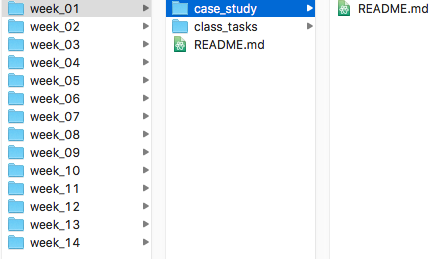
Tasks
- Create a new repository for this course by following this link.
- Create a new project in Rstudio and connect it to the new repository in GitHub (these are labeled
YEAR-GEO503-GITHUBUSERNAME). Helpful instructions are here - Edit the README.md file in your repository to include a brief description of the repository (e.g. “Coursework for Spatial Data Science”).
- Stage and Commit your changes to Git (using the git tab in the upper right of RStudio)
- Push the repository up to GitHub
Adapted from BYU M335 Data Science Course