Getting Help!
Learning more about finding help
Reading
- How to write a reproducible example
Tasks
- Learn how to read R help files effectively
- Learn how to search for help
- Learn how to create a Minimum Working Example (MWE)
- Debug existing code
- Save your reprex to your course repository as an html file using Export -> “Save As Webpage” in the RStudio “Viewer” Tab.
Libraries
library(tidyverse)
library(reprex)
library(sf)
library(spData)
data(world)Your problem
You want to make a figure illustrating the distribution of GDP per capita for all countries within each continent using the world data in the spData package.
Your goal
Your desired figure looks something like the following: 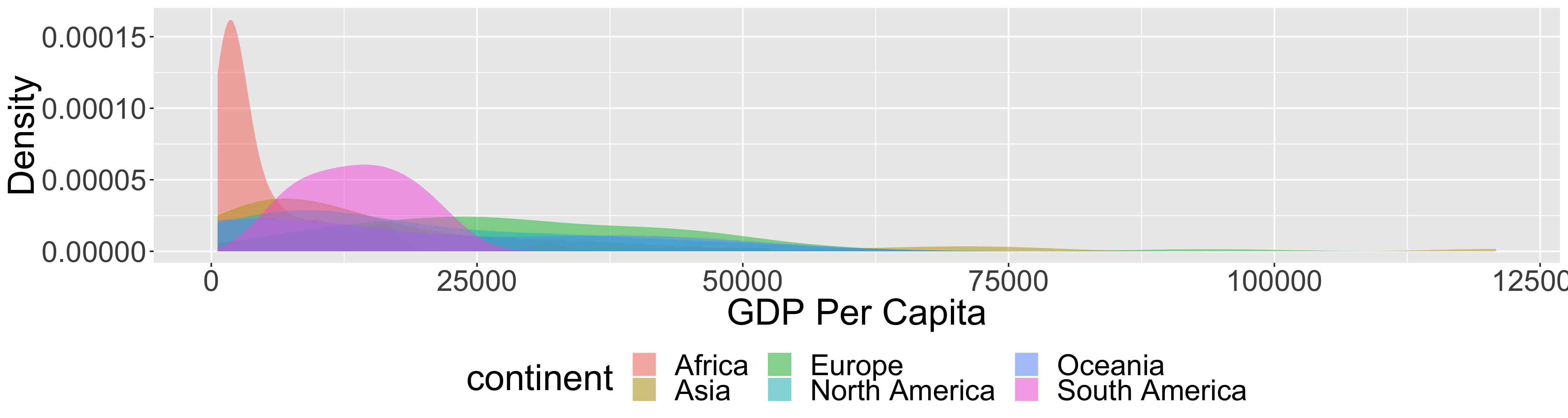
Current Version of your code
You have started working on the figure but can’t seem to make it work like you want. Here is your current version of the code (and the resulting figure):
ggplot(world,aes(x=gdpPercap, y=continent, color=continent))+
geom_density(alpha=0.5,color=F)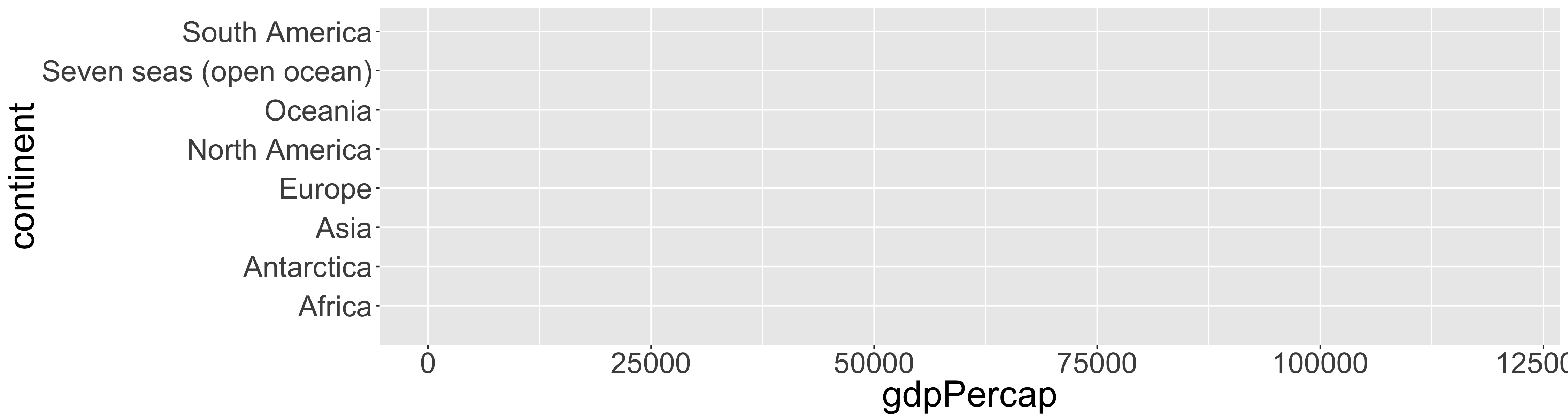
The second figure is quite different from the one you want. You want to ask for help and so you know that you need to make a reproducible example. Starting with the code above, make the required edits so you can use reprex() to generate a nicely formatted example that you could email or post to a forum to ask for help. See the reading for more help. Note: you do not need to recreate the first figure above, only to use reprex() to illustrate your question and problematic code.
Steps
- Download the starter R script (if desired). Save this directly to your course folder (repository) so you don’t lose track of it!
- Add code needed to produce the second plot (loading required libraries above and loading the
worlddata) - Copy the code to your clipboard
- run
reprex()to generate the reproducible example in the “Viewer Pane” - Export the preview as an html file and save it in your course repository. It should look something like this (note the image is intentionally blurred):
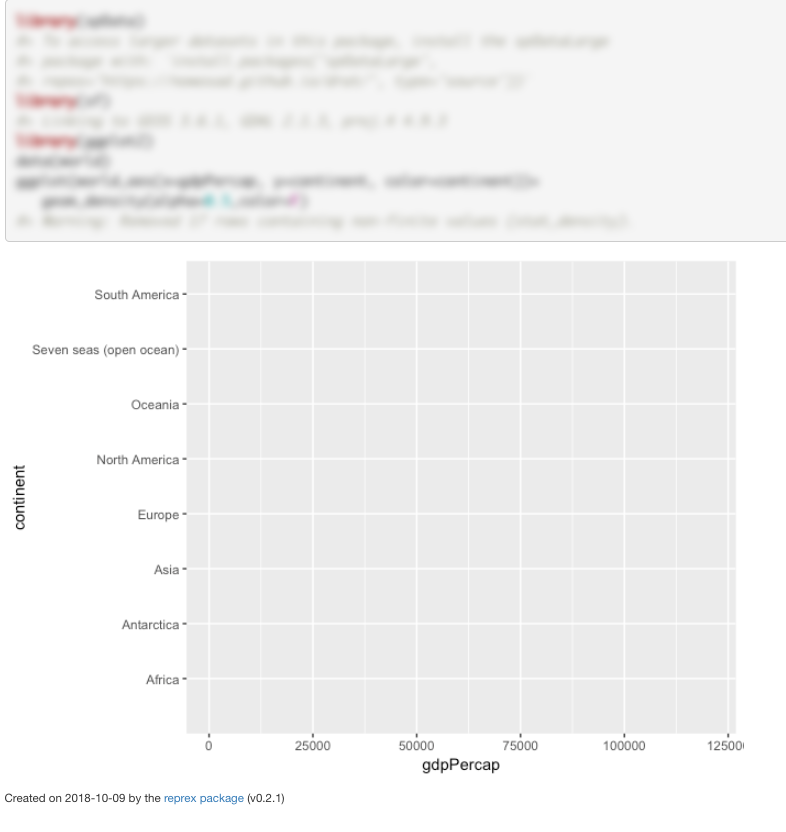
Fix the code above to recreate the first figure.