Joining / Merging Data
Relational Data
Relational Data
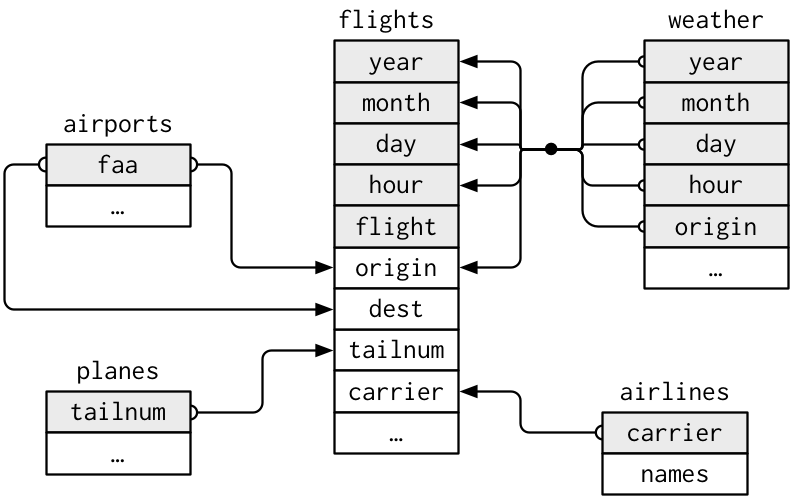
Visualizing Relational Data
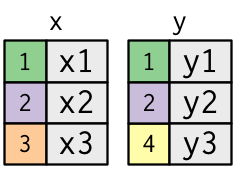
- Primary key: uniquely identifies an observation in its own table. For example,
planes$tailnumis a primary key because it uniquely identifies each plane in the planes table. - Foreign key: uniquely identifies an observation in another table. For example, the
flights$tailnumis a foreign key because it appears in the flights table where it matches each flight to a unique plane.
3 families of verbs designed to work with relational data
- Mutating joins: add new variables to one data frame from matching observations in another
- Filtering joins: filter observations from one data frame based on whether or not they match an observation in the other table.
- Set operations: treat observations as if they were set elements
Inner Join
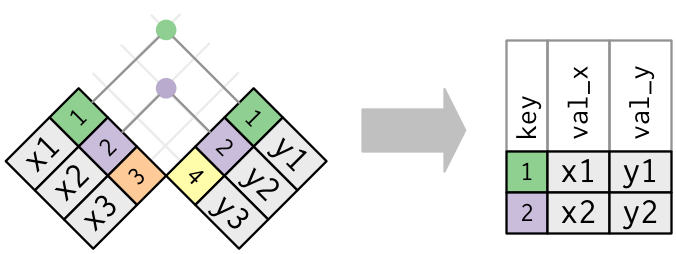
Matches pairs of observations whenever their keys are equal:
Outer Joins
left_joinkeeps all observations in xright_joinkeeps all observations in yfull_joinkeeps all observations in x and y
Outer Joins
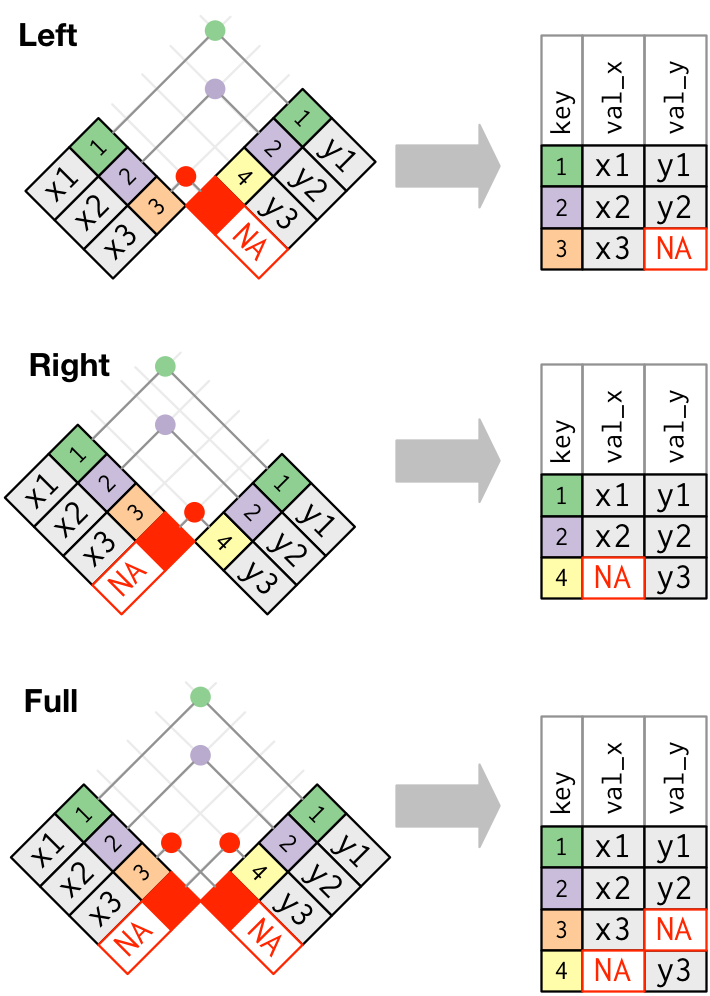
Outer Joins: another visualization
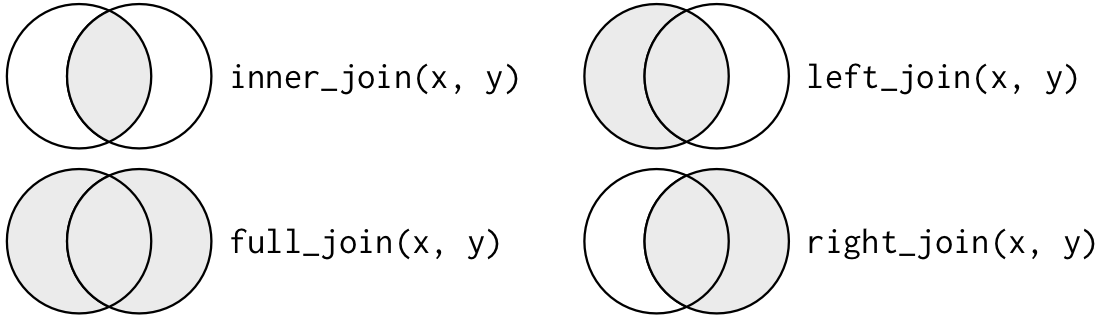
Potential Problems
Duplicate Keys
One table w/ duplicates
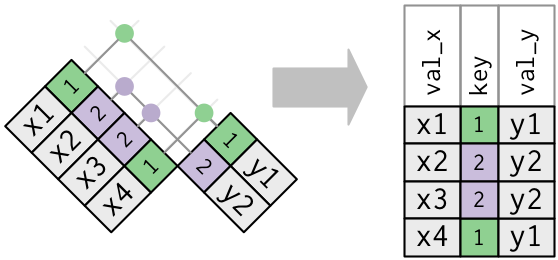
Duplicate Keys
Both tables w/ duplicates
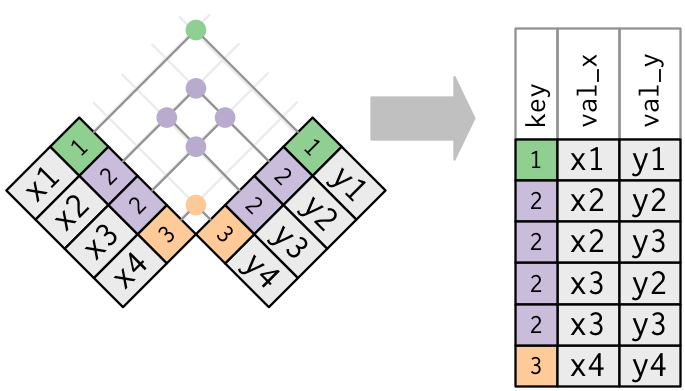
Missing Keys
semi_join(x, y) keeps all observations in x that have a match in y.
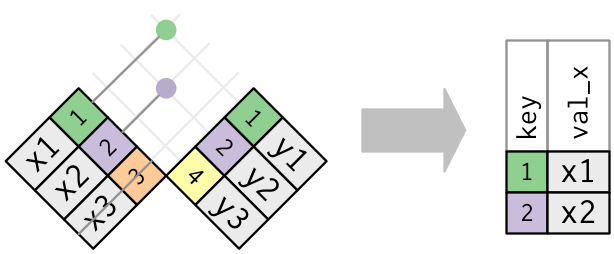
anti_join(x, y) drops all observations in x that have a match in y.
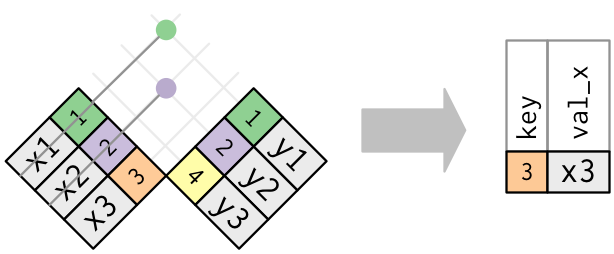
Anti-joins are useful for diagnosing join mismatches.
Compare with other functions
merge()
base::merge() can perform all four types of joins:
| dplyr | merge |
|---|---|
inner_join(x, y) |
merge(x, y) |
left_join(x, y) |
merge(x, y, all.x = TRUE) |
right_join(x, y) |
merge(x, y, all.y = TRUE) |
full_join(x, y) |
merge(x, y, all.x = TRUE, all.y = TRUE) |
- specific dplyr verbs more clearly convey the intent of your code: they are concealed in the arguments of merge().
- dplyr’s joins are considerably faster and don’t mess with the order of the rows.
SQL
SQL is the inspiration for dplyr’s conventions, so the translation is straightforward:
| dplyr | SQL |
|---|---|
inner_join(x, y, by = "z") |
SELECT * FROM x INNER JOIN y USING (z) |
left_join(x, y, by = "z") |
SELECT * FROM x LEFT OUTER JOIN y USING (z) |
right_join(x, y, by = "z") |
SELECT * FROM x RIGHT OUTER JOIN y USING (z) |
full_join(x, y, by = "z") |
SELECT * FROM x FULL OUTER JOIN y USING (z) |
- Note that “INNER” and “OUTER” are optional, and often omitted.
- SQL supports a wider range of join types than dplyr
Set Operations
intersect(x, y): return only observations in both x and y.union(x, y): return unique observations in x and y.setdiff(x, y): return observations in x, but not in y.